Use the QR-Wizard to pay your bills even faster
With immediate effect, you can use the QR-Wizard in Mobile Banking to pay your PDF-format bills even faster. All you need to do is share the bill with the Mobile Banking app from Zuger Kantonalbank. The payee details are read in auto-matically and transferred to the payment-data entry mask.
Opening the QR bill
Open the QR bill you have received in your e-mail program.
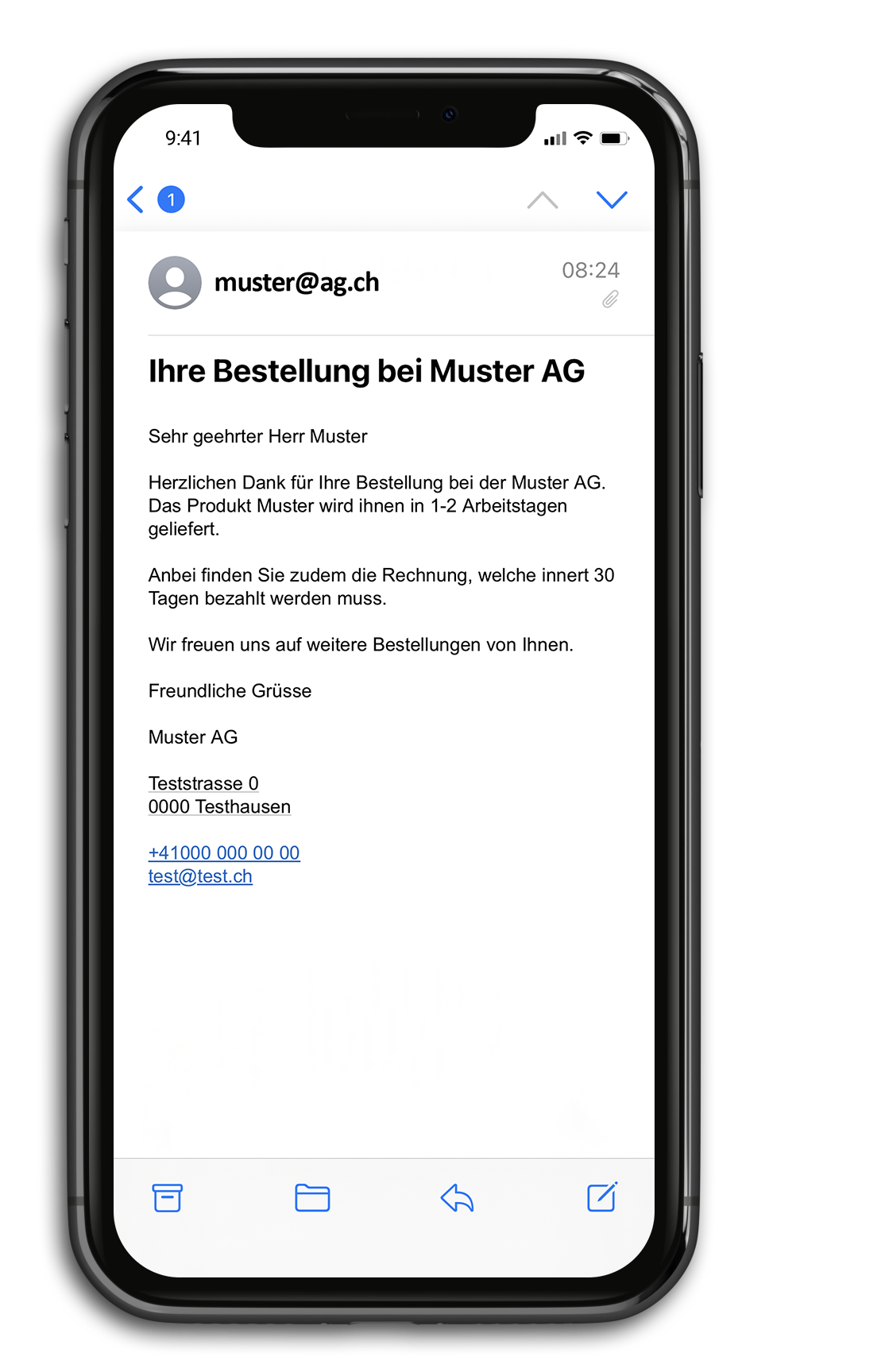
Sharing the QR bill
IOS: Share the QR bill you received via the "Share" function.
Android:Having opened the QR bill, you now share it via the "Send file...” function .
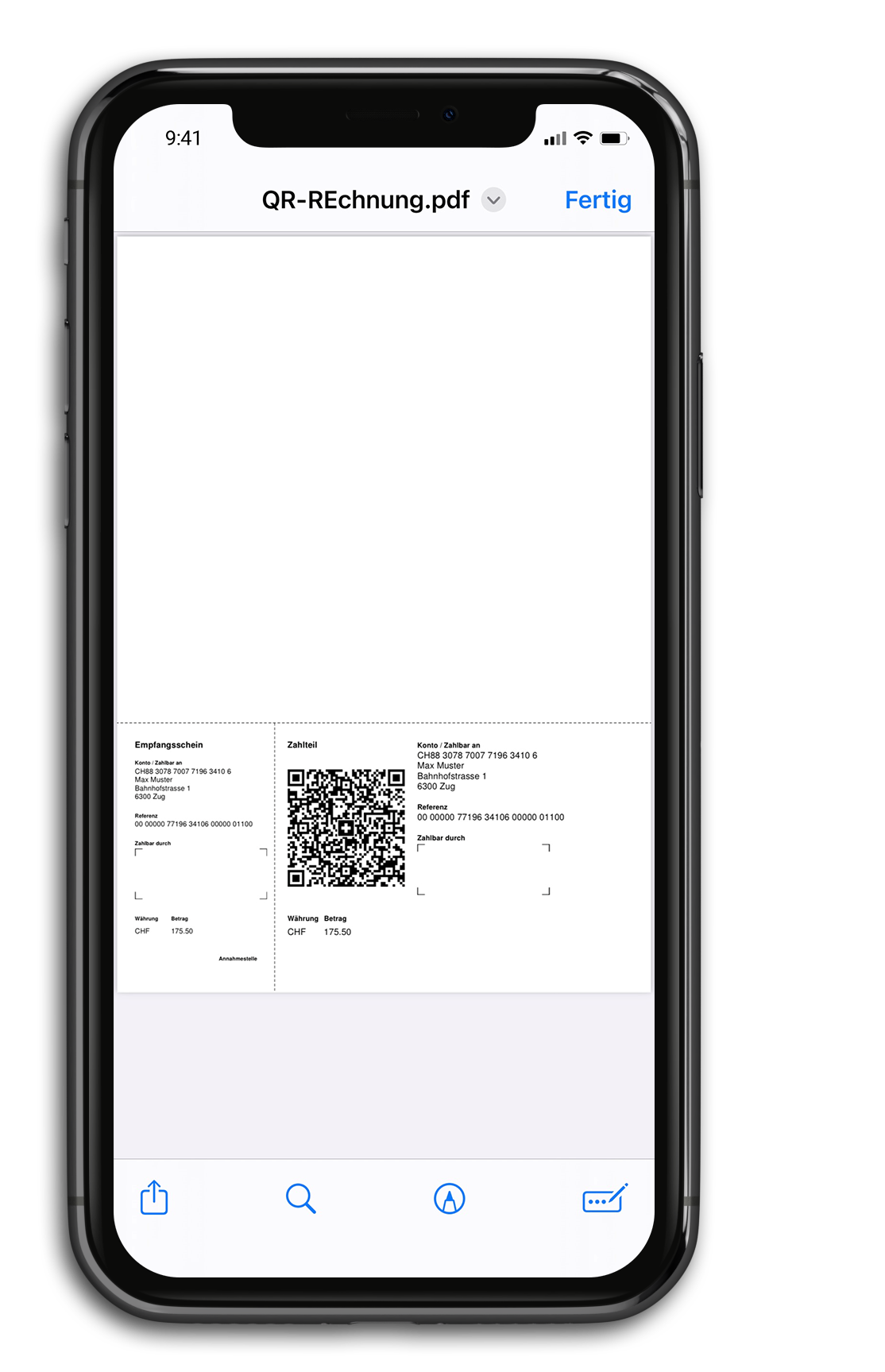
Selecting the Mobile Banking app
Scroll through the apps displayed and select Zuger Kantonalbank’s Mobile Banking app.
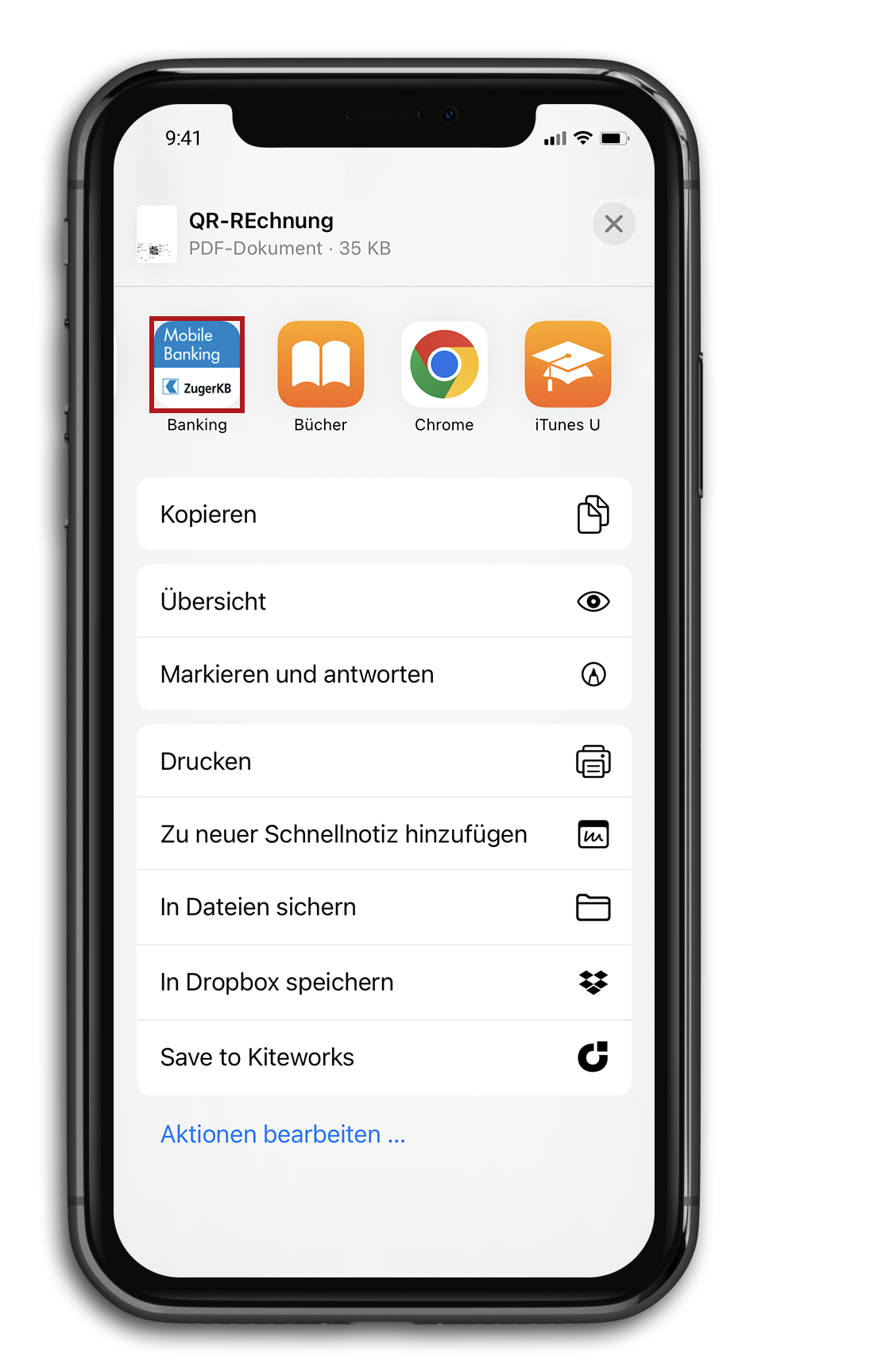
Checking the payment information
All the details are completed automatically. Compare them with the bill you received and click on "Transfer".

Payment made
Once the payment has been made, a confirmation message appears. For security reasons, you may be asked to approve new recipients as an additional step. This prompt will be displayed on your smartphone. You sign off the payment in E-Banking.
More about this subject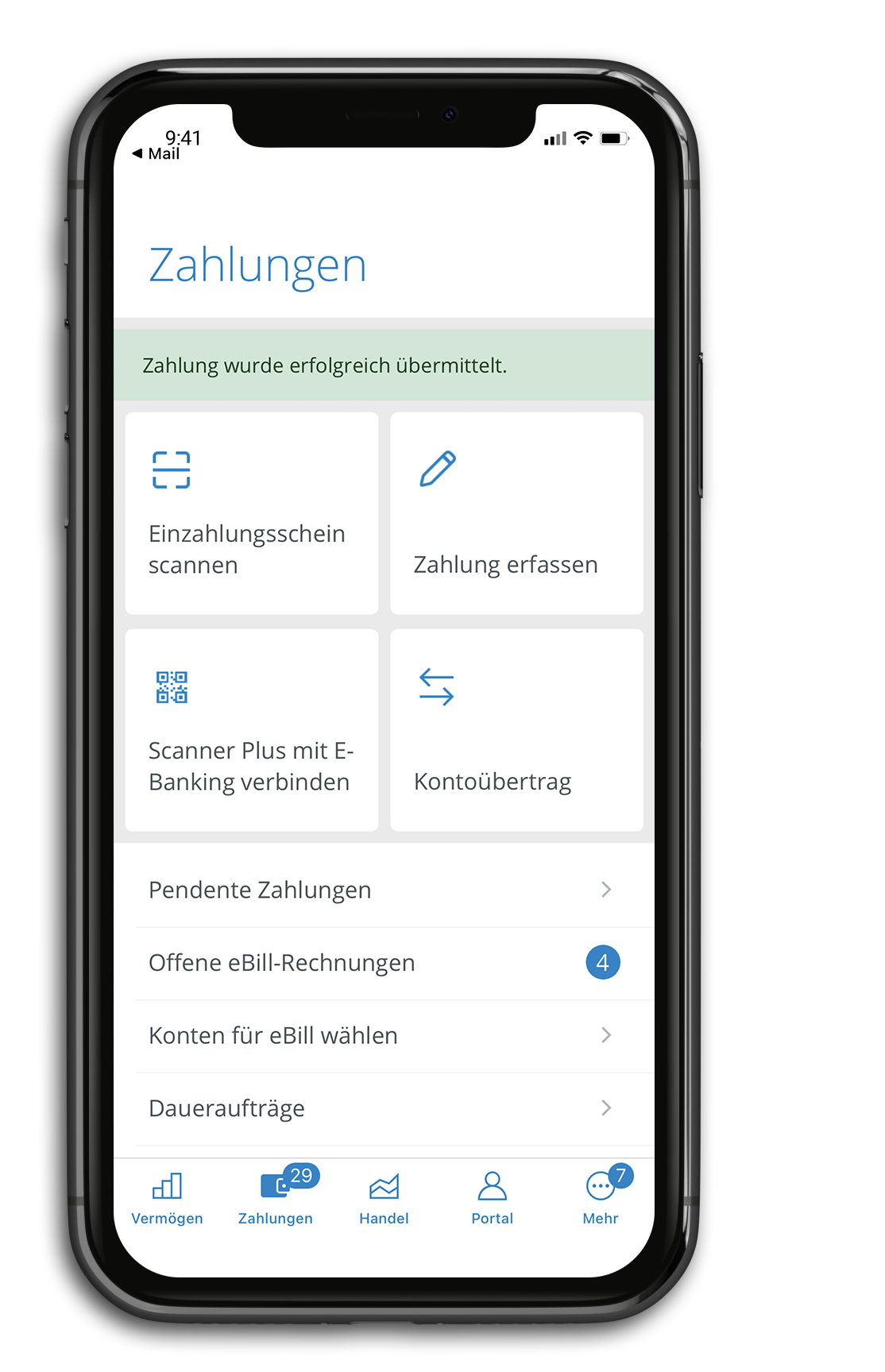
Do you need help?
Our support team is at your service from Monday to Friday, 8 a.m. to 6 p.m.

