E-Banking password forgotten
If you have forgotten your e-banking password, you can reset it yourself.
E-Banking Login password forgotten
Open the ZugerKB E-Banking login page. Select “Forgot your password?”
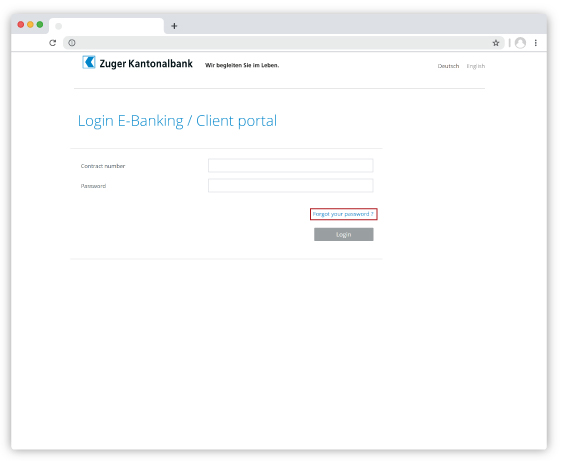
Forgot your password?
Identify yourself using your personal E-Banking contract number and confirm your entry with “Continue”.
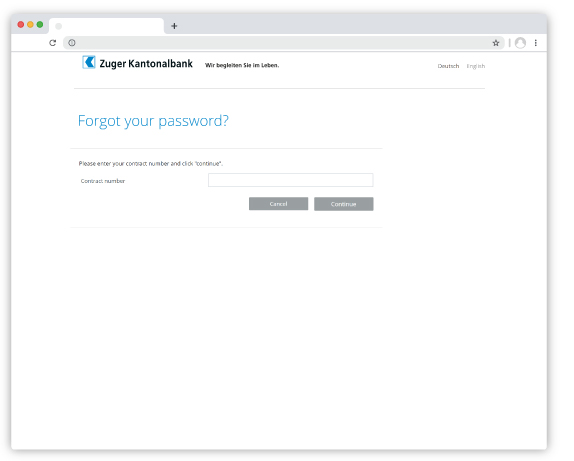
CrontoPush: Confirm push message
Confirm your contract number with Cronto. To do this, scan the mosaic with your Cronto app and transfer the displayed numerical code from your smartphone into the field provided.
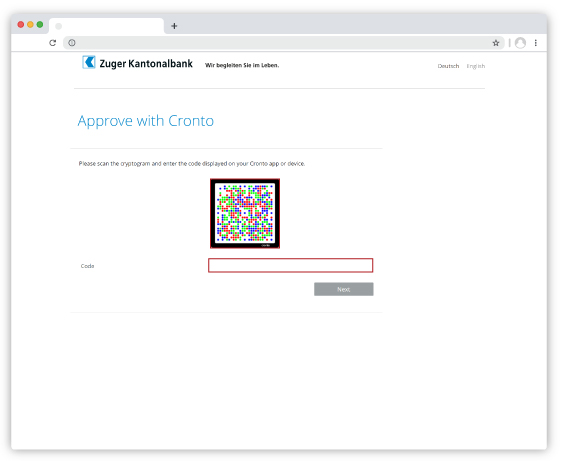
Reset password
You now have the option of setting a new password. Repeat your entry and then confirm the new password by clicking on “Send”.
Please note the requirements for your E-Banking password
- contain at least 10 characters
- consisting of numbers, upper and lower case letters and special characters
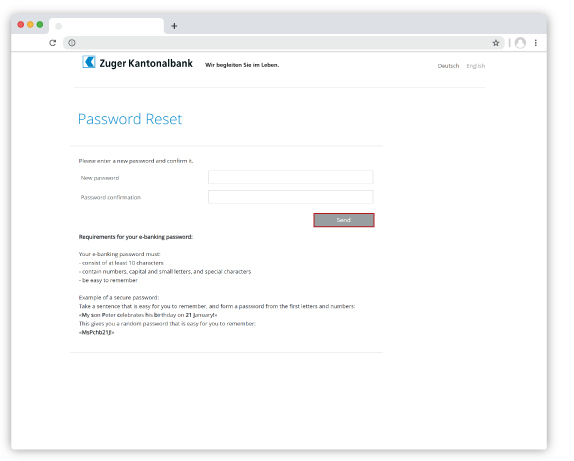
Password change completed
Your password has now been successfully changed. Select “Next” to log in to e-banking with the new password.
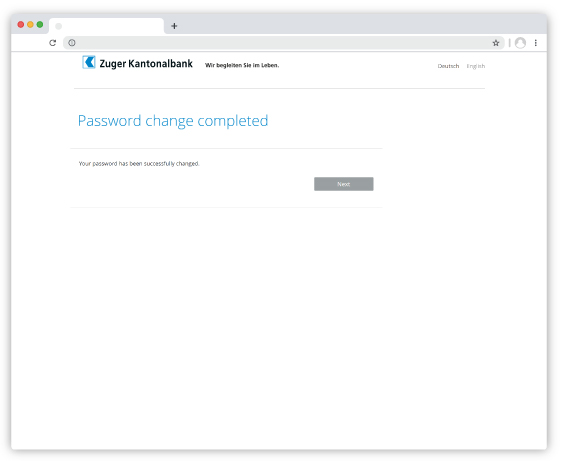
Do you need further support?
Our support team is there for you from Monday to Friday from 8.00 to 18.00.

