Forgotten your Mobile Banking password or want to change it?
Can you no longer remember your Mobile Banking password, or would you like to create a new password? We have put together step-by-step instructions so that you can easily change your Mobile Banking password.
1
Logging into E-Banking
Log into E-Banking. Under “Settings”, select the “Mobile Banking” tab and click on “Change” in the “Define your Mobile Banking password” field.
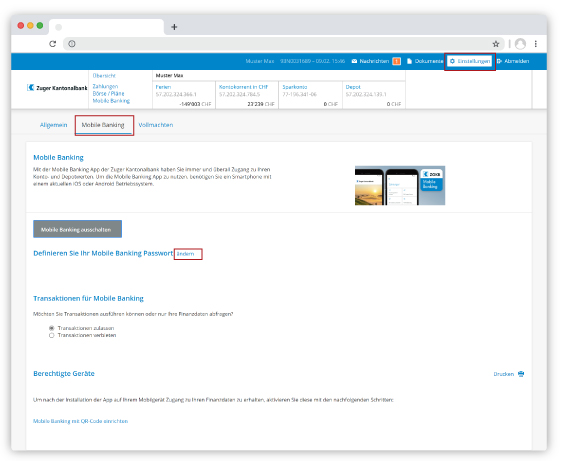
2
Changing your Mobile Banking password
Create your personal Mobile Banking password by entering your current E-Banking password in the first field, and then entering your new Mobile Banking password. Click on “Save". Your password has now been changed, and you can log into Mobile Banking with the new password.
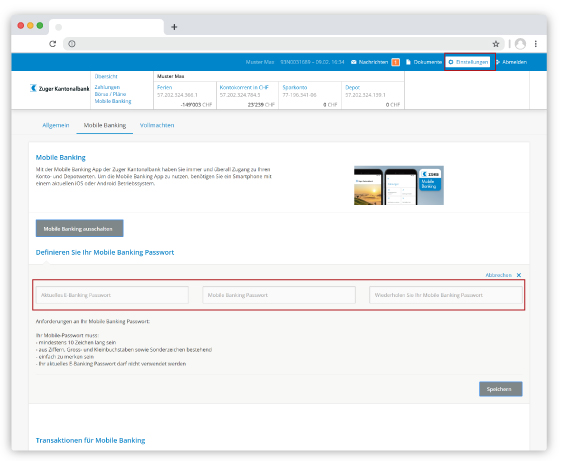
Do you need further support?
Our support team is there for you from Monday to Friday from 8.00 to 18.00.

