Registering an additional smartphone
Do you have an additional smartphone that you would like to use with the ZugerKB Mobile Banking app? We have put together step-by-step instructions that show you how to register an additional smartphone.
1
Adding a device
Log into E-Banking. Select the “Mobile Banking” tab under “Settings”. In the “Authorised devices” section you will see all the devices that are currently authorised for use. To add an additional device, click on “Set up Mobile Banking with QR code”.
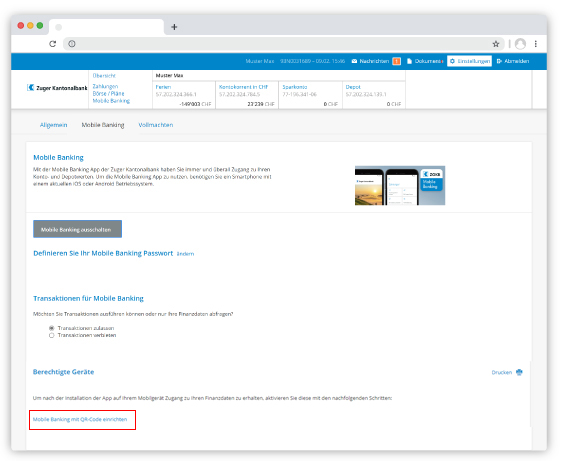
2
Connecting the device
Now open the ZugerKB Mobile Banking app and scan the displayed QR code. Enter your Mobile Banking password in the app. Then press “Activate”. Click on “Finish mobile set-up” in E-Banking.

Do you need further support?
Our support team is there for you from Monday to Friday from 8.00 to 18.00.

